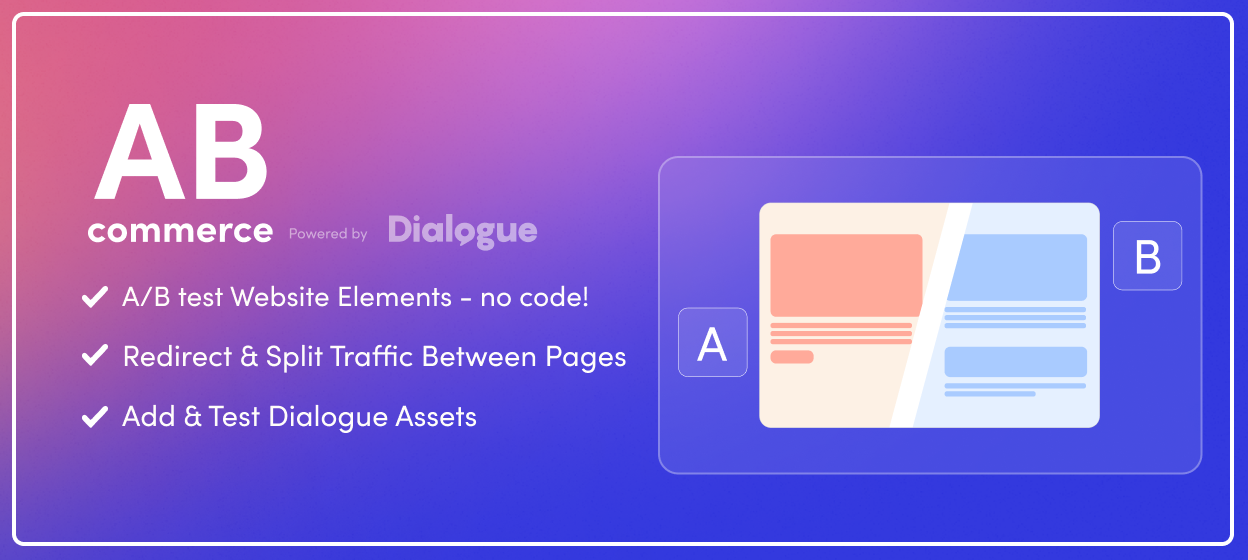
In this article, we'll go through the steps on how to integrate ABcommerce and kickstart A/B testing for your eCommerce store. Here you can Learn more about ABcommerce.

1. Activate ABcommerce on Shopify (2 mins)
2. Install ABcommerce Chrome extension (2 mins)
Go to your Shopify admin and select Sales Channel > Online Store > Themes > Customize.
In the left sidebar, click the App embeds icon.
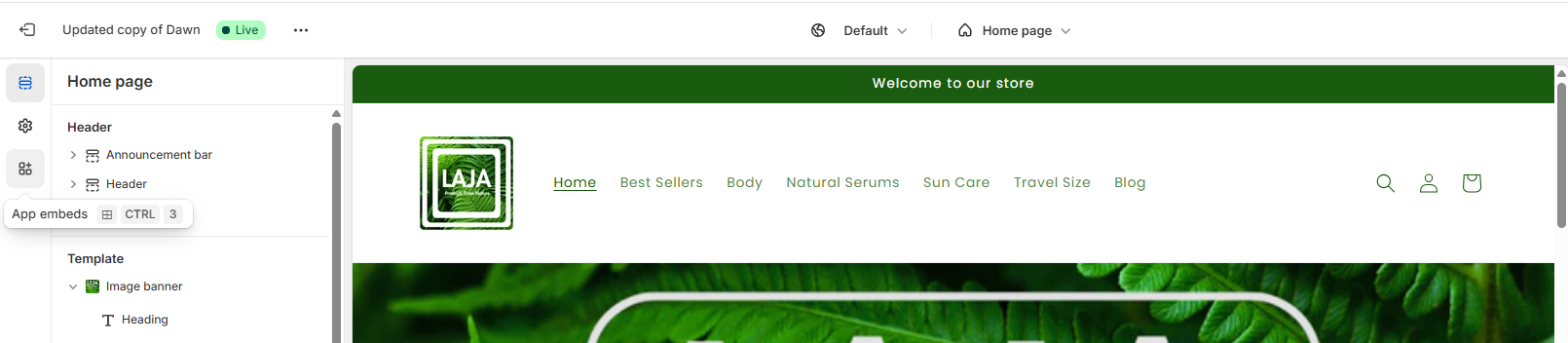
Select Dialogue AB Commerce or use the search bar to find it.
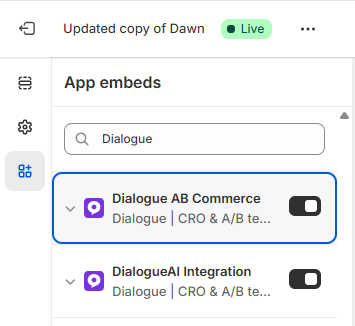
Click the toggle button to activate it.
Click Save 
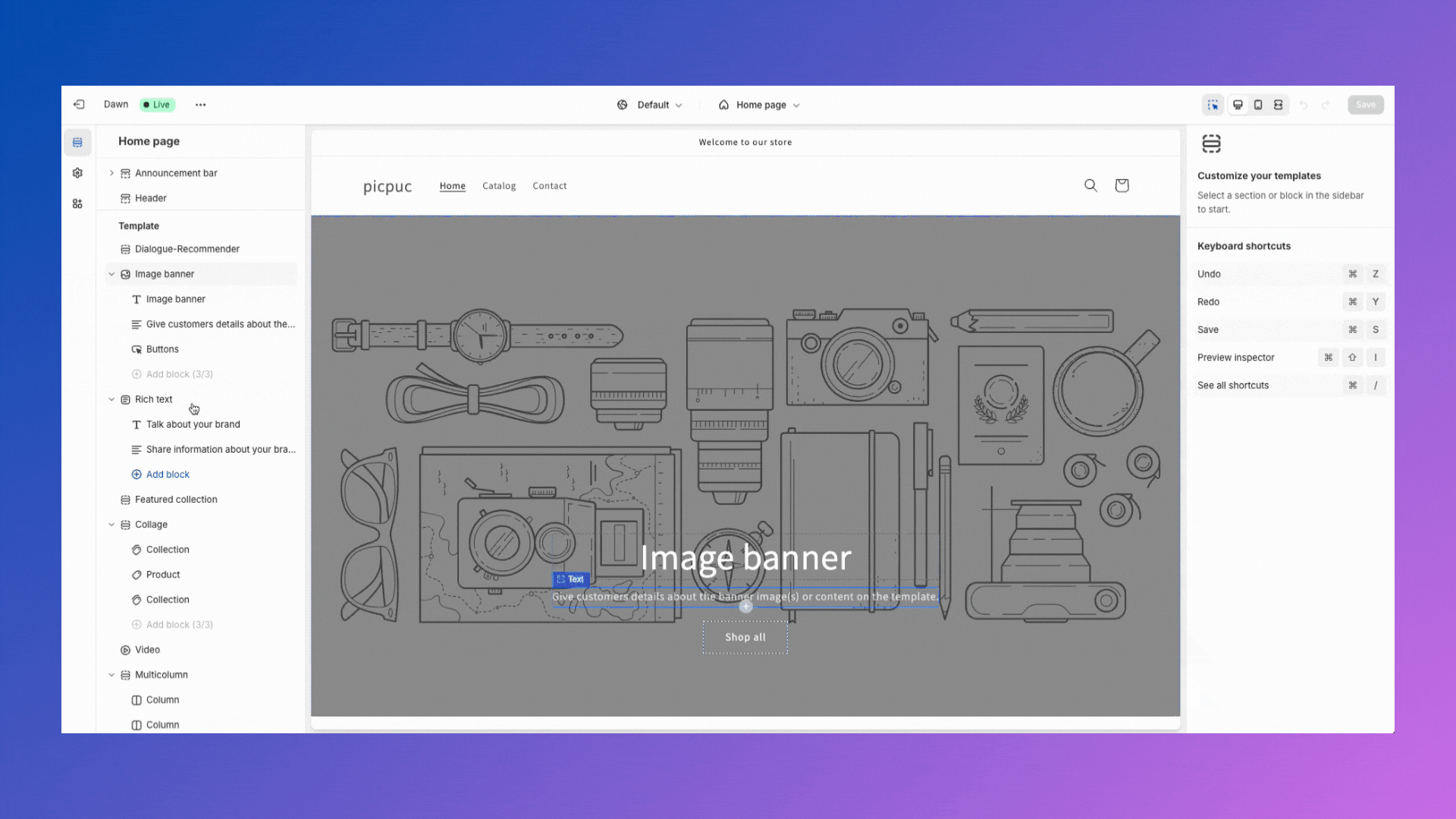
Click to Install Dialogue’s ABcommerce Chrome Extension.
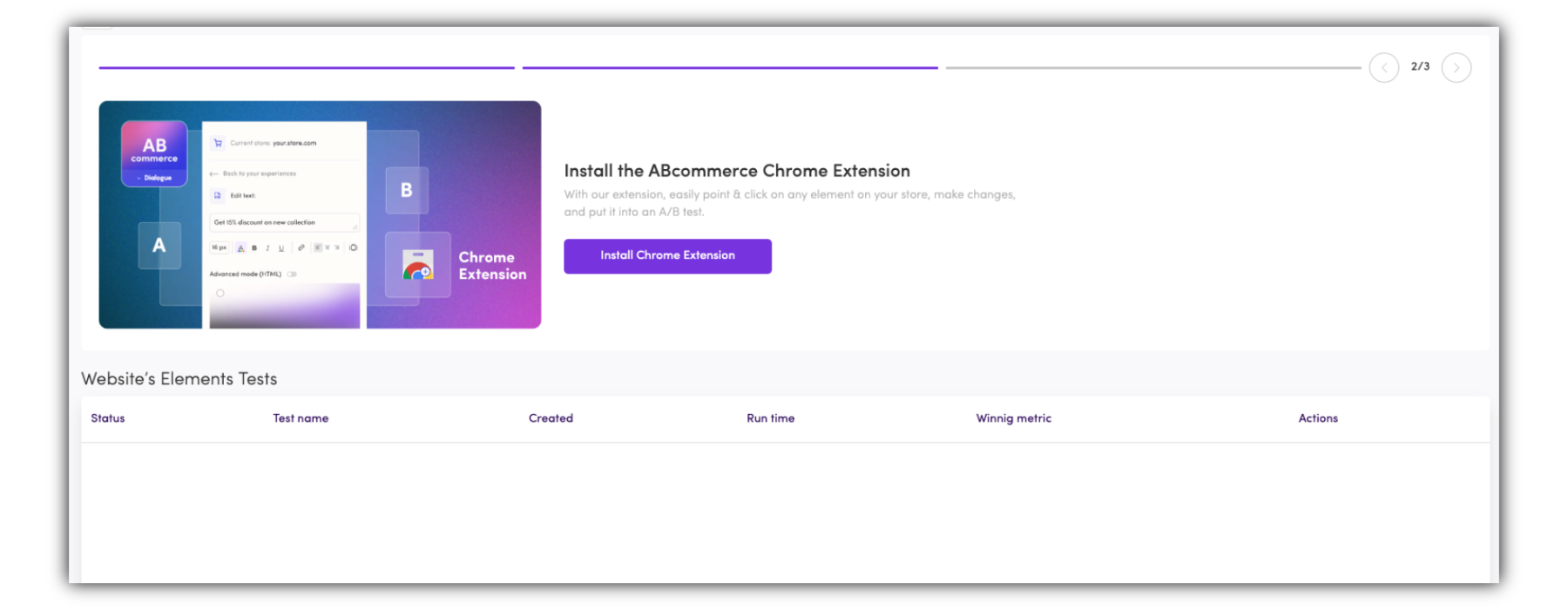
You'll be redirected to the Chrome web store, simply click Add to Chrome
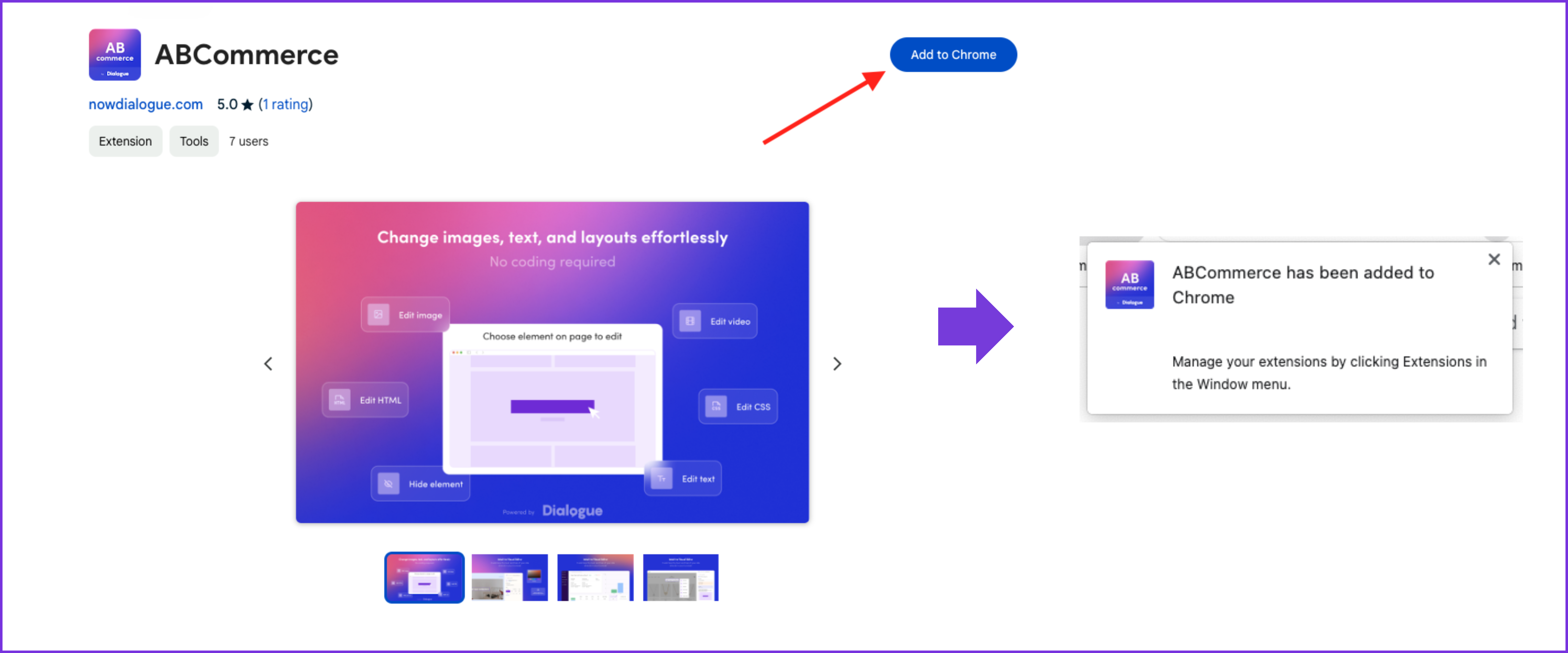
Pin the app to your browser by clicking on the Chrome extension icon on the top right corner of your browser and click on the small  icon next to ABcommerce.
icon next to ABcommerce.
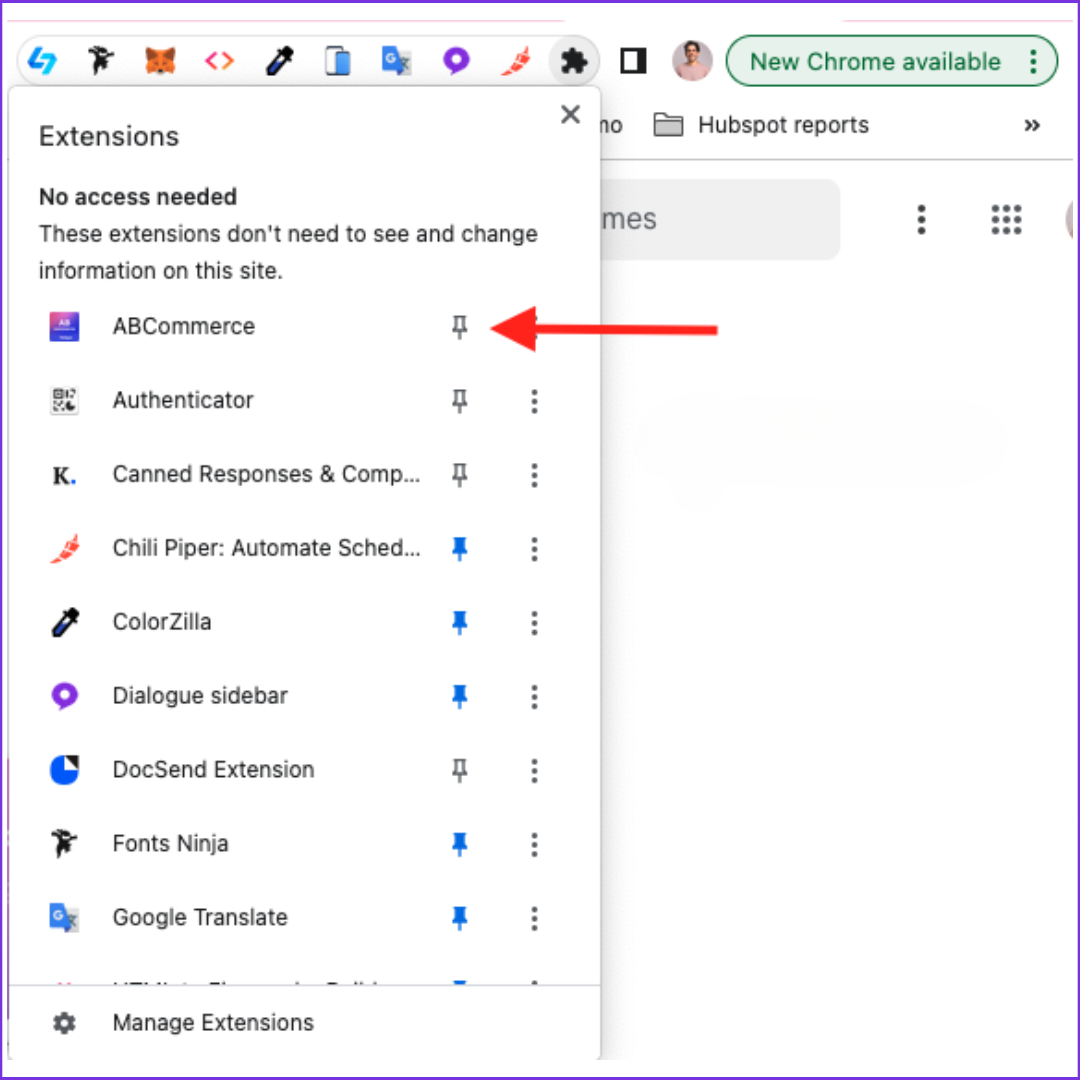
All done! 

Learn how to launch A/B tests Using ABcommerce
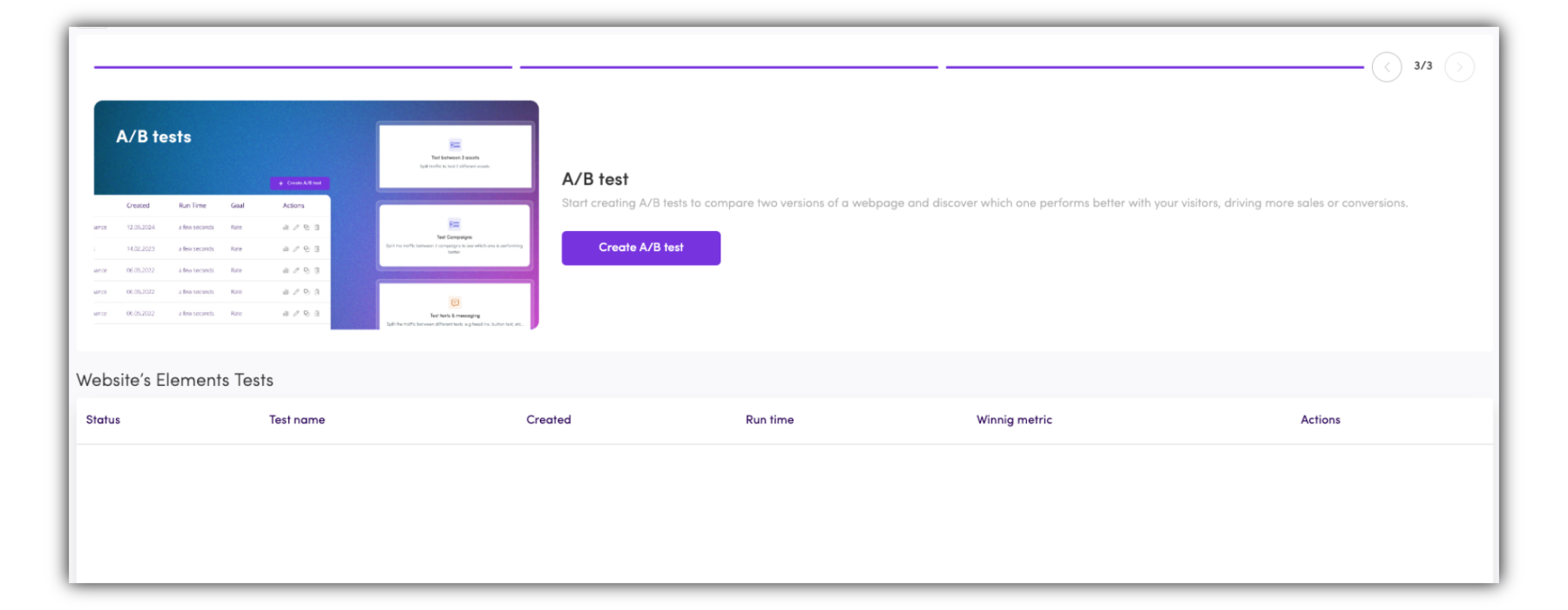
 Feeling woozy? Find support through Dialogue's chat below or email us: [email protected].
Feeling woozy? Find support through Dialogue's chat below or email us: [email protected].
 Let’s start the installation
Let’s start the installation 