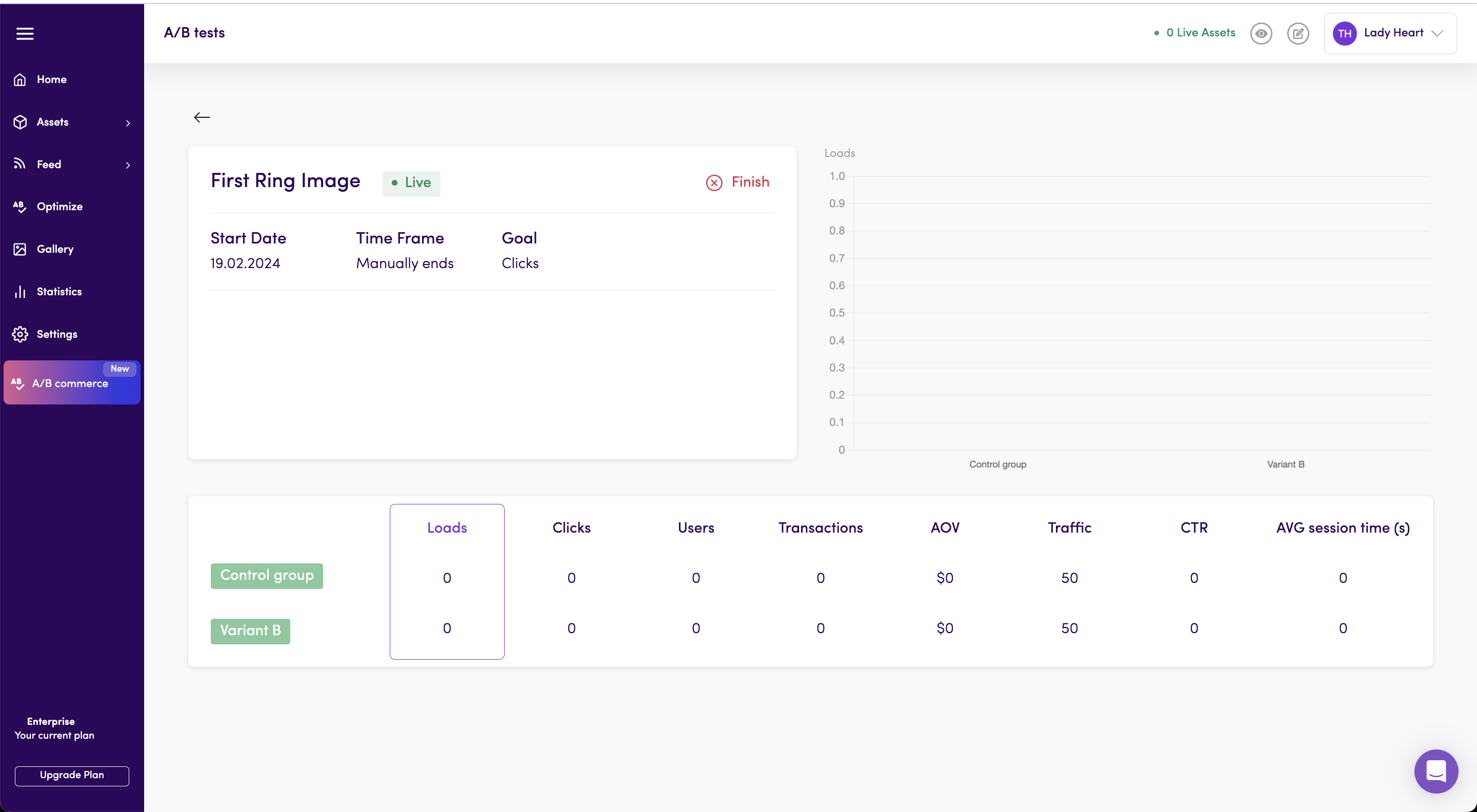To check the results of your AB tests using ABcommerce, follow these steps
Click on the ABcommerce extension icon in Chrome.
Click on the three dots menu.
Select Go to Dashboard to view your testing dashboard.
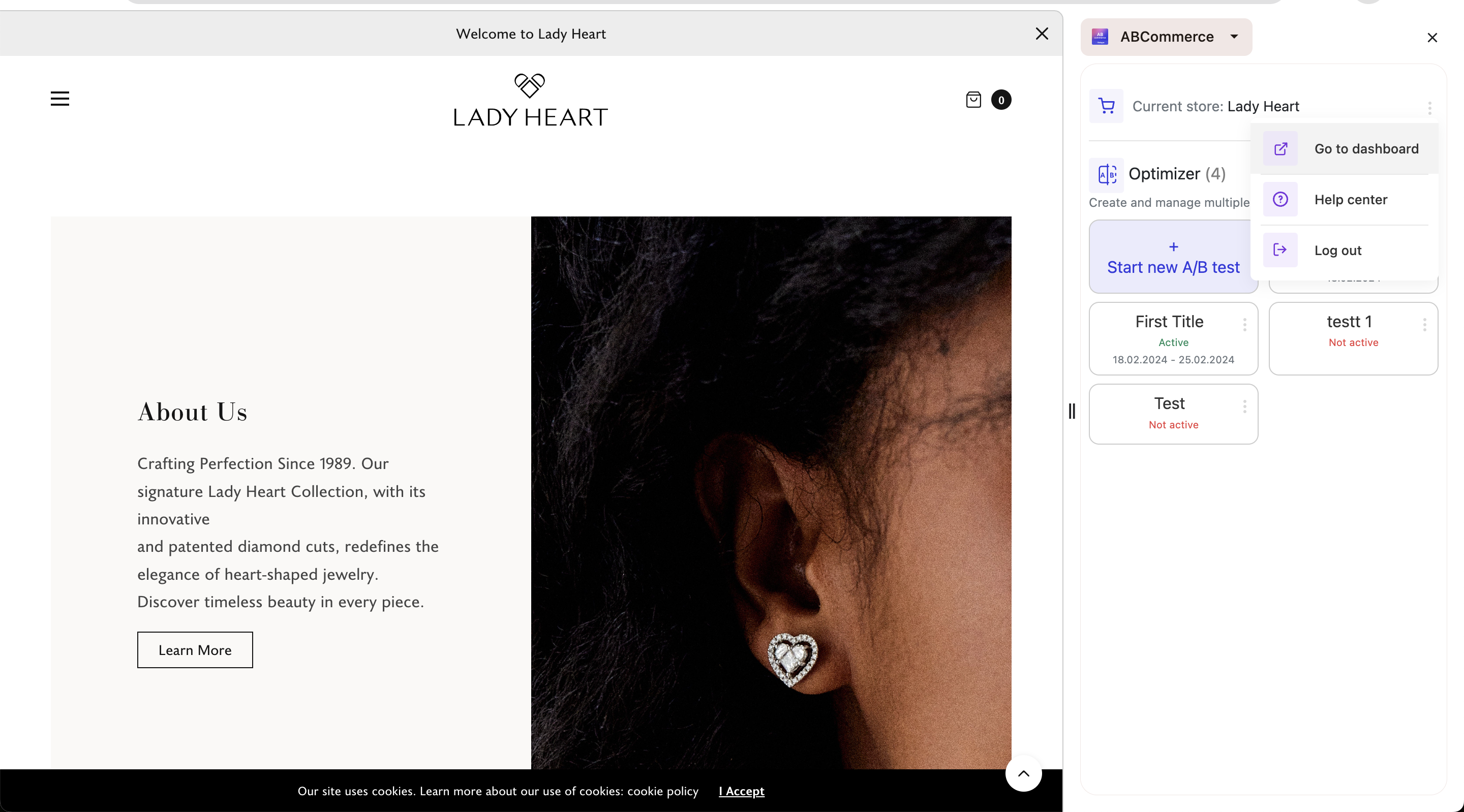
Once on the Dialogue dashboard, you will see a list of all your tests.
Access Test Results by finding the test you're interested in and click on the stats icon (represented by three lines) next to it.
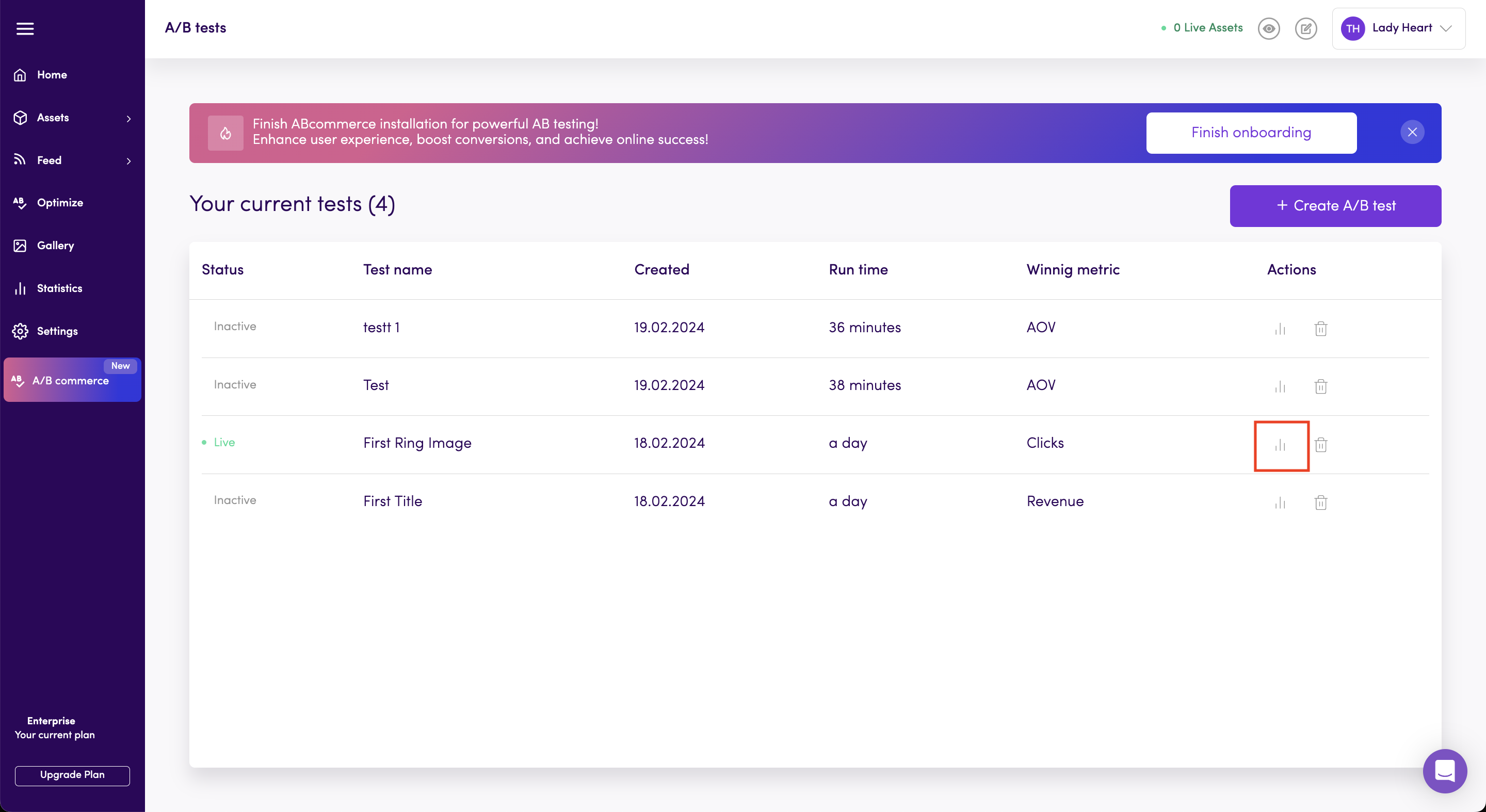
On this page, you can see the results of your A/B test, including performance metrics and insights into which variant performed better according to your chosen success criteria.