You will note that a new discount type is added to your discount panel called “DialogueDiscount” and it will be active by default.
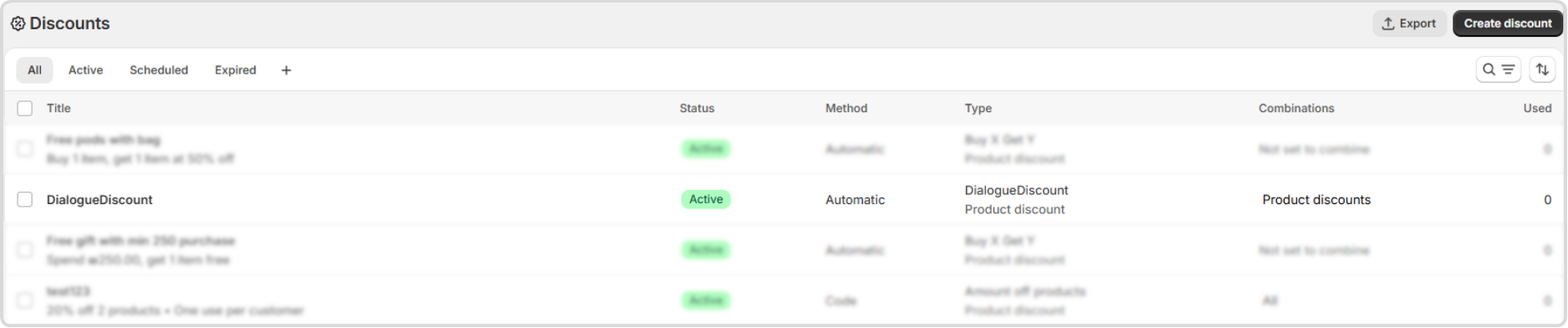
Amount Off Products
Simple discounts applied directly to products with no purchase requirements
Buy X Get Y Discounts
Conditional discounts where customers qualify for offers when meeting specific criteria
Bundle Discounts
Discounts applied to product bundles you've created
This discount applies directly to asset products without any purchase requirements.
How it Works
No Preconditions: Shoppers automatically receive this discount on asset products with no additional conditions
Applies To: Products displayed in your asset (from Product Display Rules or content units)
Discount Options:
Percentage Off: A percentage discount (e.g., 15% off)
Fixed Amount Off: A specific dollar amount (e.g., $10 off)
Free Products: Offer items for free
Perfect For
Flash sales and seasonal promotions
Clearance or inventory reduction
Introducing new products to your customers
Simplicity when you don't want complex qualification rules
This conditional discount requires customers to meet specific criteria before receiving the discount benefit.
How it Works
The "X" Part: What Customers Need to Do
Minimum Product Quantity: Require customers to purchase a specific quantity of products or variants from a defined pool:
Set the minimum quantity (1-10 products)
Add products and variants to the product pool (up to 10 SKUs)
Enable "All" checkbox to require customers to purchase all specified products
Or
Minimum Cart Value: Require the customer's cart to reach a minimum value amount before the discount applies (e.g., $50+)
Or
A combined mix of both conditions: Minimum Product Quantity + Minimum Cart Value
The "Y" Part: What Customers Get
Set the discount shoppers will receive on products displayed in this asset:
Discount Type
Percentage Off: A percentage discount (e.g., 15% off)
Fixed Amount Off: A specific dollar amount (e.g., $10 off)
Free Products: Offer items for free
Discount Quantity
Set a maximum number of unique products that will receive the discount
Enable "All" to apply the discount to all asset products
For multiple quantities, the discount amount applies to each qualifying product
Important:
Discounts apply only to products displayed in the asset
Discounted products are set via Product Display Rules configured for your asset
A discount may be applied on a specific unique product SKU or variant only once per order
Perfect For
Encouraging larger purchase values
Cross-selling complementary products
Rewarding bigger spending with proportional discounts
Creating an incentive structure for shoppers
This discount type is specifically designed for product bundles where multiple items are sold together and will only appear in the bundle asset.
How it Works
Applied To: Predefined bundles of products shown together
Discount Options:
Entire Bundle: Apply discount to all products in the bundle
Main Product: Discount only the primary product
Add-ons Only: Discount only the secondary products
Custom: Select specific products in the bundle to discount
Perfect For
Complete-the-look offerings
Product + accessories combinations
Frequently bought together items
Tiered product offerings (good/better/best)
Name Your Discount: Create a clear, descriptive name visible to shoppers at cart and checkout
Configure the Settings:
For Amount Off Products: Set the discount type and amount
For Buy X Get Y: Toggle X on and configure both the condition and the reward
For Bundle Discounts: Select which products receive the discount
Apply the Discount: Connect the discount from the appropriate asset
Dialogue discounts follow these combinability rules:
Compatible with:
Other product-level discounts, including sale prices, other Dialogue discounts, and other app-based discounts
Order-level discounts (like "$10 off your order")
Not compatible with: Shipping discounts
This means customers can receive multiple types of product discounts simultaneously, but Dialogue discounts won't stack with order-wide promotions.
1. Start With Clear Objectives
Define what you want to achieve:
Increase conversions
Boost average order value
Move specific inventory
Attract new customers
2. Match the Discount Type to Your Goal
Need to move inventory fast? → Amount Off Products
Want to increase cart size? → Buy X Get Y with minimum thresholds
Selling complementary items? → Bundle Discounts
3. Monitor Performance
Track key metrics to evaluate each discount's performance:
Conversion rate changes
Average order value
Units per transaction
Overall revenue impact
Can I combine multiple discount types?
Yes! Different Dialogue discount types can work together. For example, you could have an Amount Off Products discount on one asset and a Buy X Get Y discount on another.
The discount name will appear at cart and checkout. The applied discount will be clearly shown on products in the cart.
Currently, discounts remain active until you disable them or until their associated campaign ends (if using timed campaigns).
Yes! You can apply different discounts to assets that target specific customer segments, allowing for personalized promotional strategies.
If you need assistance with your discount strategy or have technical questions, our support team is here to help:
Help Center: help.nowdialogue.com
Live Chat: Available in your Dialogue dashboard